|
How To Link Back To Us
Saving a Button:
1) Choose the button you'd like to save, and right click on it with your mouse.
2) Select "Save Picture As" and a save window will appear.
3) Choose where you would like to save the button from the top selection bar (the desktop is the best place to save it to).
4) Then simply upload it to your site and link it to bostonpipers.com
To Directly Link to Us:
Both of the following buttons can be used on any color background. Simply copy the html section below for the button of your choice, then paste it into the html document in which you'd like the button to appear.
Button One:
The Boston Pipers Society Animated Link Button

|
<p align=center>
<a href="http://www.bostonpipers.com">
<img src="http://www.bostonpipers.com/bps_button01.gif" border="0">
</a>
</p>
|
Button Two:
The Boston Pipers Society Night Sky Link Button
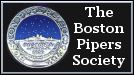
|
<p align=center>
<a href="http://www.bostonpipers.com">
<img src="http://www.bostonpipers.com/bps_button02.gif" border="0">
</a>
</p>
|
Button Three:
The Boston Pipers Society Standard Link Button
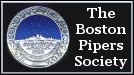
|
<p align=center>
<a href="http://www.bostonpipers.com">
<img src="http://www.bostonpipers.com/bps_button03.gif" border="0">
</a>
</p>
|
|